How a solo-built real-time VFD monitoring system quietly prevents hardware failures, reduces downtime, and generates millions of data points for predictive maintenance — all while costing less than a cup of coffee per year.
The Problem: Too Little, Too Late
At Amazon fulfillment centers, motors quietly power the movement of millions of packages. But when one fails — often due to an overloaded or overheating Variable Frequency Drive (VFD) — the impact isn’t small.
A single failure can cause:
n
-
Thousands in equipment damage
-
Disrupted package flow
-
Scrambled technician response
-
Escalations that burn time and money
n
I was the Control Systems Lead during the launch of a new Amazon site. The tech stack was impressive. The visibility into VFD health? Practically nonexistent.
If a VFD tripped or ran hot, we didn’t know until someone spotted a problem after it happened. That wasn’t good enough. So I built a tool that would watch every motor — in real time.
n
The Solution: Real-Time VFD Monitoring
I designed and built an app that runs in the background 24/7, monitoring every VFD across the building. Here’s what it does:
n
-
Reads 500+ VFDs every 2 seconds
-
Uses multithreading to parallelize polling by control cabinet
-
Filters out false positives like inrush spikes
-
Sends Slack alerts only if overload >110% persists for 6+ seconds
-
Avoids alert spam by waiting 5 minutes before repeating on the same tag
-
Stores all data in AWS S3 for trend analysis and future audits
-
Costs only ~$0.06/month to operate
n
What It Looks Like in Action
When a VFD crosses the overload threshold, the app automatically sends a Slack alert like this:
⚠️ VFD Overload Detected
Tag: 8xxxxx | Cabinet: CCxxx
Load: 117% | Amps: 4.6
Time: 2025-05-07 10:03:50
n
This goes straight to the PDM team, who can open the Trend Viewer tool I built alongside it. They simply enter the VFD tag and time window to see the load % over the last minute, hour, or day — with no need for manual trend extraction or CSV gymnastics
With just a few clicks, they can:
- Enter the VFD tag number and ID (from the alert)
- Select a time window: 1 min, 5 min, 30 min, 1 hr, 24 hrs, or custom
- Instantly visualize load % trends
- Get VFD’s physical location in the building
- Identify spikes, dips, or patterns leading up to the alert
- Export the graph for reporting or escalation with one click
No manual CSVs. No log file digging. Just fast, visual diagnostics the moment they’re needed.
n
This seamless integration means overloads are no longer mysteries — they’re data-driven events with instant visibility. That’s the power of combining real-time alerts with on-demand historical insights..
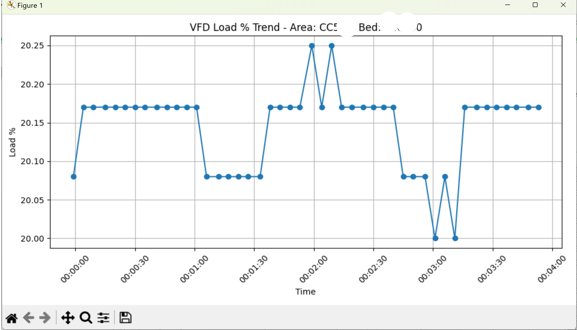
n
The Impact: Quiet Savings, Big Numbers
This system:
- Prevents 2–3 failures/month on average
- Saves $1,500–$3,000 per failure in equipment
- Enables data-driven maintenance
- Logs 2.4M+ data points/week for engineering analysis
- Costs ~$0.06/month(AWS S3 + PUTs within Free Tier) n
📊 Estimated Annual Savings: $100K–$115K+
And that’s in just one building.
n
Why I Built It (Alone)
I didn’t have a team or a project budget. Just a problem no one had time to solve — and the skills to fix it myself.
I used Python, multithreading, Slack’s API, and AWS’s free tier to design something that could:
- Run quietly and reliably
- Stay out of people’s way
- Only speak up when something mattered
Most of all, I built it so technicians wouldn’t be left guessing after something failed.
Final Thoughts
I didn’t build this system for recognition — I built it because I was tired of preventable failures, delayed escalations, and engineers like me working in the dark.
It started as a background app on a designated PC. Now, it’s monitoring hundreds of motors in real-time, sending smart alerts, generating millions of data points, and quietly preventing over $100K in losses every year — all from a single building.
This is what automation should be: fast, low-cost, invisible until it’s needed, and built with empathy for the people using it.
And if you’re an engineer solving similar problems with limited resources:
n
Don’t wait for approval. Don’t wait for the perfect tech stack.
Build it anyway.
The views expressed here are my own and do not represent my employer